How to Watch a DVD in the Front Lounge
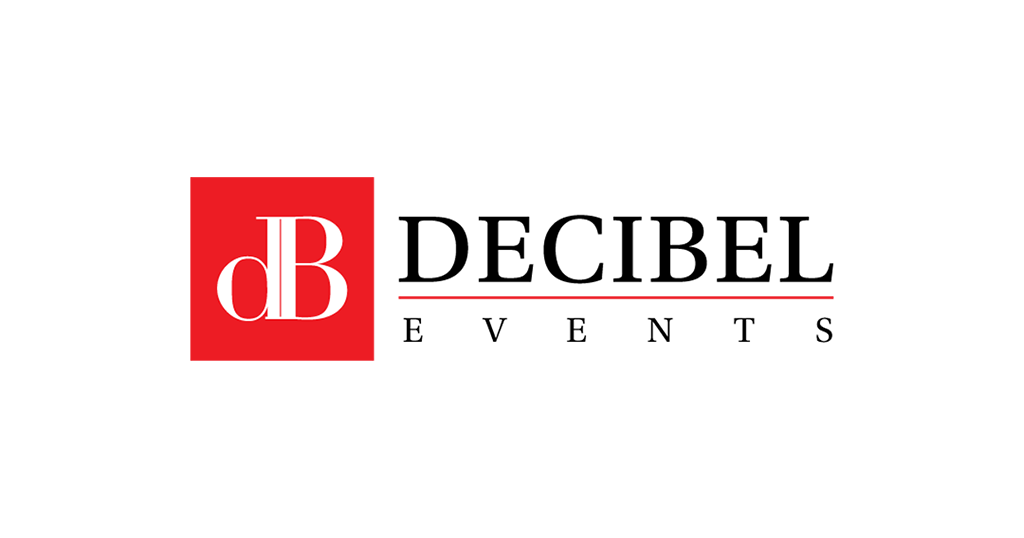
TIPS & TRICKS
This great insight to life on the road comes from our friends at This Gig Sucks. It is a very accurate description of every mobile coach I have ever been on.
How to watch a DVD in the front Lounge:
- Rummage through sofa cushions for all 4 remotes.
- Complain there is no satellite signal.
- Ask driver to pull bus forward 5 feet.
- Ask driver to release hold button for Dish roaming.
- Discuss whether signal is blocked by building next to the bus. Hint aloud that other bus parking might be available.
- Realize the Dish is not turned on. Turn it on.
- Do you need the Dish on to watch a DVD? Discuss.
- Only after disk owner gives a brief story about the disks provenance and expresses incredulity that everyone present hasn t already seen this great movie which the owner has seen many times but likes so much he doesn t mind watching again, insert disk into DVD.
- Randomly punch through input options on the receiver. Hearing nothing, turn volume up to 75.
- Resume hitting buttons until DVD soundtrack is heard without picture, extremely loudly. Adjust volume quickly, while others complain bitterly about your stupidity.
- Try to change TV channel with remote that is NOT PROGRAMMED FOR THIS FEATURE. WOULD YOU LIKE TO PROGRAM THIS FEATURE NOW? [escape]. Search for another remote.
- Get sidetracked when you stumble into the color/brightness/hue/contrast menu, and since you are there anyway, make a few totally unnecessary changes in picture quality.
- Realize you are hearing the Wii menu music, not the DVD. Resume punching through receiver options, only faster this time.
- Have any other crew guy shoulder you aside and punch through the exact same buttons hoping for a different result, while all other lounge occupants have a lively discussion about possible problems and shout redundant and unhelpful suggestions at the guy currently messing with receiver.
- Have Driver explain receiver must be set to AUX 2, TV to channel 53 using the black remote, and speakers to B , with SAT/CBL button out, and Dish off. Also, do not use the microwave with the DVD player on.
- Driver remembers that front lounge DVD player has no audio output, but the one in back works, and he has been meaning to fix that on the next day off
- a) Give up in disgust. Resume watching the Weather Channel. b) Unless you have been drinking. In that case, at least two people begin removing electronic components from media center for rewiring. Everyone else go to back lounge to watch Weather Channel or the DVD, because no one will be watching, or listening, to anything at all in the front lounge until after the next day off.

TEDx Amsterdam and Mobile Event Apps of the Future
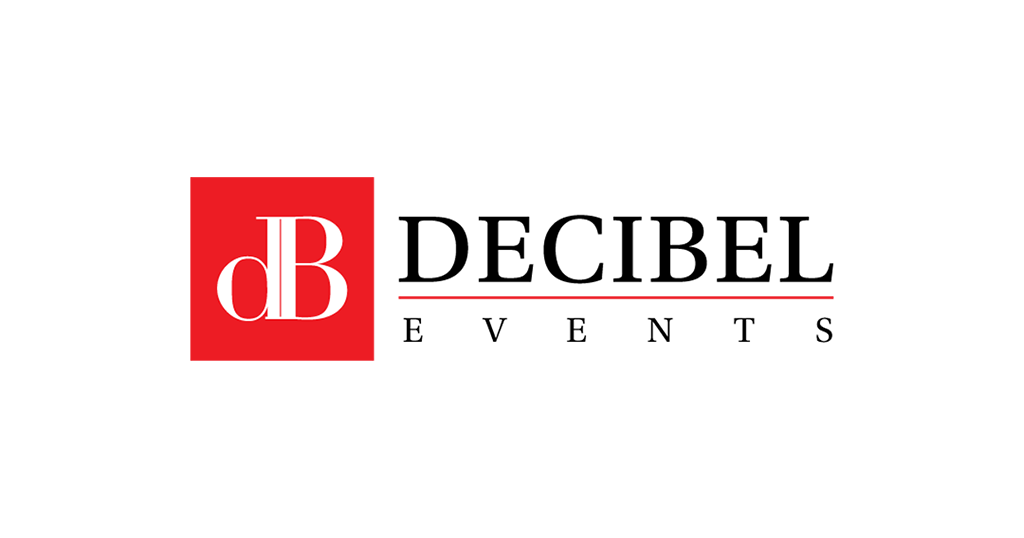
EVENT INDUSTRY, LIVE EVENTS, TIPS & TRICKS
Although first appearing on the scene only recently, event apps are quickly becoming a staple of large event management today. Given how cavernous some conference centers can seem, or the immense scale that industry events can take on, having a helping hand on a smartphone can help attendees integrate with the event and interact with each other in a more meaningful (and creative!) way.

Recent and super awesome example of this? The TEDx Amsterdam application designed by Frog Digital (kudos!). If you re planning on having an application developed for your event, we ve got a few ideas for you:
Keep it Simple!
All good apps are clean easy-to-use and don t overdo the features. Figure out the five most useful features your attendees may need, then hone that list down to three and build that.
Choose the Right Developer
You ve got an event to plan, and not a lot of extra time to devote to app production oversight and debugging. Getting an experienced application developer will set you on the right track from the get-go. (No idea where to start? Check out theymakeapps.com or call us.)
Provide Instructions
If you re going to make a mobile event application available, be sure to provide instructions on how it s intended to be used. You might do this via seminar or info packet.
Ideas: Personal Touches
Especially at larger events, the goals and agendas of each attendee will be vastly different. You might consider adding a scheduling function to your event app design to allow customized itineraries.
GPS Function
If your event is multi-locational or big, consider make your app GPS compatible as an alternative to you are here paper mapping. People will get lost in a closet, if you let them. So don t let them. GPS will only work in a big space, though as of today s technology, it s accurate to about 500 feet, so if you re working within a small space it won t do you much good. In that case, a get directions function could substitute.
Daily Alerts
Dedicated apps may be a nice alternative to SMS updates for attendees. Personally, we think SMS can get a bit annoying, as it s hard for the receiver to filter incoming messages by relevance. Business and political executives are already bombarded by texts and emails, they don t need an additional communications backlog. But if you build a messaging system into your app, event data can be accessed and processed in context, turning an annoying interruption into a relevant reminder.
Holding Press Conferences: 5 Ways to Impress the Press
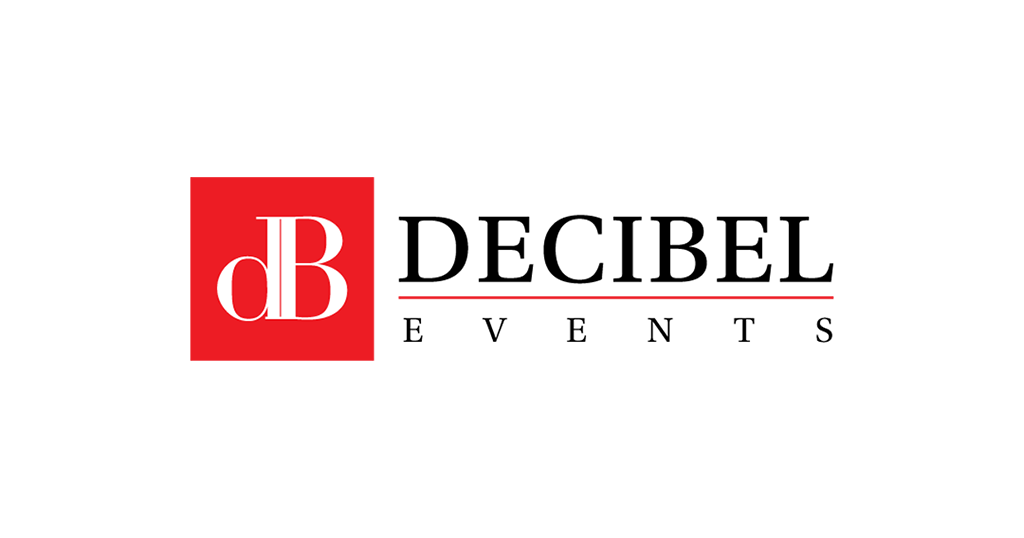
EVENT INDUSTRY, TIPS & TRICKS
Press conferences are a dime a dozen these days, and any client can put a banner up, call a couple of local rags and plug an event. But this is a critical moment of the event management process, when the people with the power to come into contact with your big plans, and yet even long-time pros overlook or fumble the details. Check out these tips from Decibel to create a press conference that helps the press help you:
Lose the attitude You ve been working hard and for the last few months, this event has become your whole world. But just because you care doesn t mean the press will you ll still have to sell your idea. Be humble, and let your genuine excitement about your upcoming event shine through.
Background matters Great. Another photo of five suits sitting at an IKEA table in front of a white wall, or worse yet, a wrinkled vinyl backdrop. You don t have to go all glitzy, but eye-catching visuals are more interesting to look at (and subsequently, to photograph), so they can do half your legwork for you before the press asks the first question.

Yawn! The Beijing 2008 Olympics Wushu (Martial Arts) announcement

Nice stage set-up by the Daily Mirror
Pick your pinch hitter The person behind your new product launch or initiative may not be the best person to present it. Better to brief an engaging speaker, expert, or insider (ideally someone with a touch of charisma and a sense of humor) on something they may not be familiar with than watch an executive send journalists to the land of nod.
Patience, patience The media doesn t owe you any favors, they will probe, they will pry, they will find the angle you don t want. Meet negativity with positivity and keep control of the discussion. This is especially true in political event management where controlling the story is paramount.
Make it easy early Sending out a press release too late, like a day before the event, is a nail in your coffin as it catches journalists off-guard. Get the key info out there several days in advance, follow up with phone calls to the main outlets and dangle the opportunity of exclusive access to get them on board. The press are busy people, so make sure the materials you provide include quotes, a high-res photo or two, and a bullet-pointed list of the key points for a quick and easy read.
NFC Integration for Mobile Tours and Event Environments
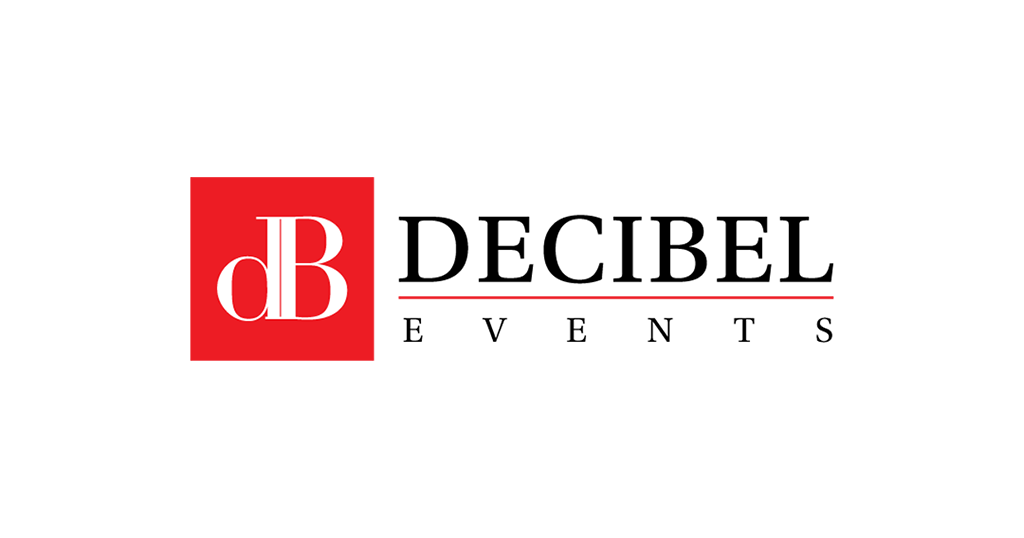
EVENT INDUSTRY, EVERYTHING ELSE, LIVE EVENTS, TIPS & TRICKS
One of the best parts of the event production and management world is getting to see cutting edge and new, emerging technologies. This is especially true when companies get together and produce a field ready unit that can be rolled into our current event mix.
As it happens, we had a great afternoon with the team from GEMATouch and Telepathic Graphics show us what they are working on in the NFC world. GEMATouch has developed a NFC circuit enclosed in a fully brandable and printable card.
This has great potential for our mobile tour clients and brands as they are looking to find new ways of engaging their audience. It also has multiple applications for meetings, conferences and events. The programming and usage also tracks real time analytics.
Function:
Once we determine what we want the end product to be, the system is programmed, and the card printed. This can be a coupon strategy, content delivery, gaming, or any other mobile activation that the client requires. The card is branded with multiple touch points and placed in the activation area. From here, the attendee activation is simple,
1. A guest places their NFC enabled phone near the interactive print
2. Then they touch the desired areas of the print
3. Content is delivered instantly to the phone (no apps, cameras, QR readers or texting needed)

Example:
One of the great and simple examples of execution is deploying these readers for a cocktail function or gala setting. In these types of events, we usually see long lines at the bar throughout the evening. We can reduce and potentially eliminate these lines by utilizing this solution.
To begin, we program the chip to select up to 5 different beverages (e.g. White Wine, Red Wine, 2 Beer selections and the specialty cocktail). At each cocktail table or low round, we place a NFC enabled phone and printed reader. As guests finish their drinks, they can use the system to order additional beverages. An iPad or other computer is set up to receive the order and the server assembles the drink order and takes it directly to their table.
There are a host of other uses, but this one easily demonstrates the idea. For a quick look at the interaction, check out the video below.
2013 The Special Event Chicago, IL
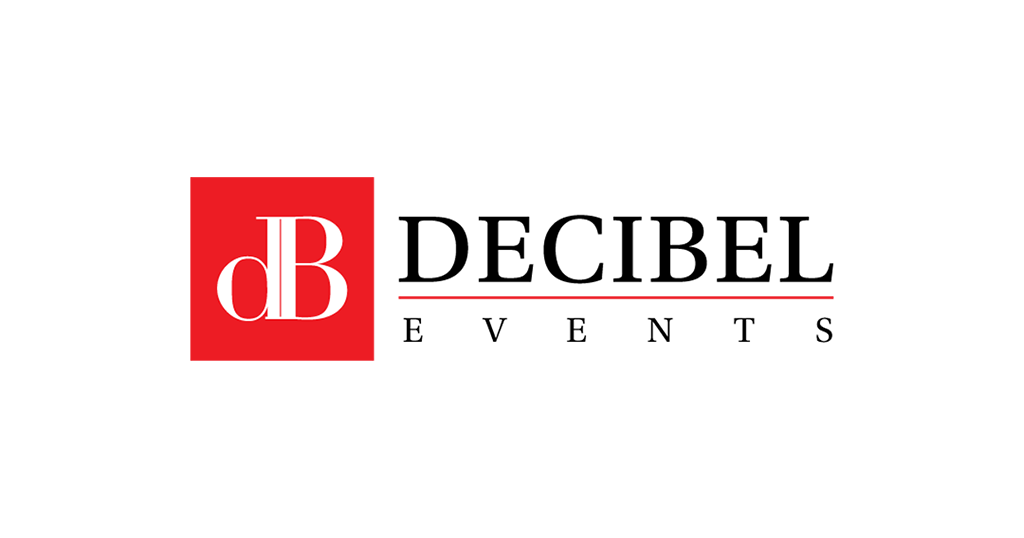
BACKSTAGE, COMPANY NEWS, EVENT INDUSTRY, LIVE EVENTS, TIPS & TRICKS, TRADE SHOW
Do you remember that feeling when you were a kid and your parents let you walk through the toy section of a store? The pure joy and excitment of the latest and greatest thing? That is exactly how it felt to walk through The Special Event in Chicago a few weeks ago.
The Special Event is one of the largest trade shows and conferences for event professionals. Vendors bring their A-Game to show the industry what they are capable of. Thousands from around the country and world come together to see the best of the best in our industry.
The trade show floor had a little bit of everything. Different types of lighting to cater to any event, linens of every fabric, software for anything from layouts to registration, and much more in between.
We found quite a few potential vendors within the trade show and look forward to working with them in the future. Here are a few pictures from the tradeshow floor.

The conference portion was both interesting and informative. We learned a lot about the trends and issues in the event industry and are excited to bring the knowledge back to our clients.
We were also able to attend one of the extra events during the show. The ballroom was setup by some of the best vendors in the industry to resemble an upscale reception. Some of the best aspects included the ice DJ Booth by Nadeau s Ice Sculptures, the live music from the Becca Kaufman Orchestra, and modern furniture from Cort Event Furnishings and AFR Event Furnishings.

The Special Event was a great experience that every event professional should have at some point in their career. We learned a ton and met a lot of great people. Cannot wait until 2014 when the conference will be held in Nashville, TN at the Gaylord Opryland Hotel & Convention Center.
How to Choose the Right DJ for Your Event
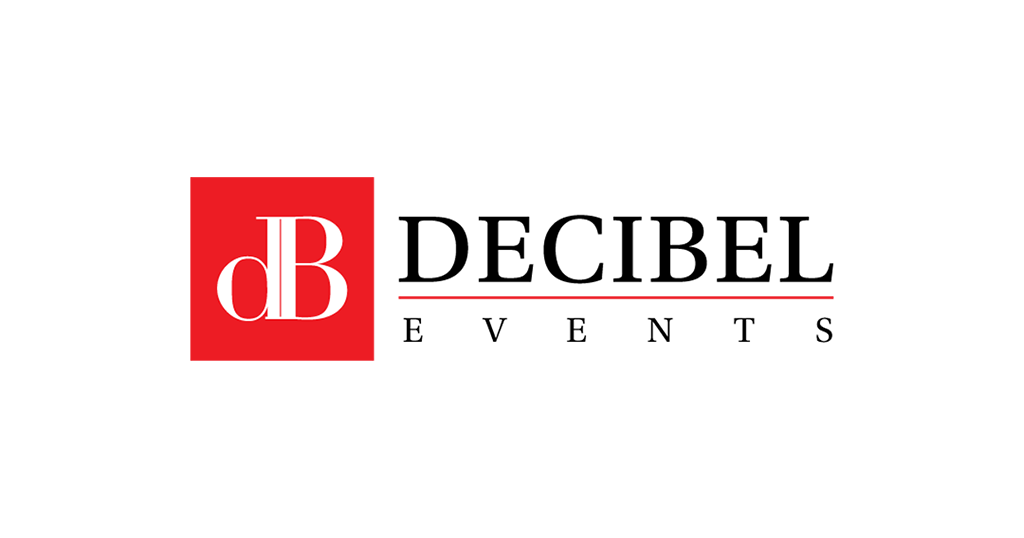
TIPS & TRICKS
Not all DJs are created equal, and there are considerations above and beyond which version of the Macarena is gonna get dropped. Here are a few tips to help you hone in on the perfect DJ for your event.
For the love of all things holy, ask to listen to their demo
Most professional DJs, from Bat Mitzva beat-droppers to Goatee McSunglassesAtNight have a demo mix that showcases their skills. Listening to a DJ s demo is like checking out an artist s portfolio: it s one of the few ways you can get a real sense of what you re about to get yourself into. So if you do no other due diligence, do this. Unless you ve personally seen the DJ perform, no demo should be a dealbreaker.
There is such a thing as a DJ CV
Professional DJs often specialize, not only within a specific music genre but often within a specific type of venue or event. Some of them just do product launch parties. Some of them only lay down rock tracks at quiet little bars. A DJ CV should include a brief bio and a bit of history, so you ll get a clear idea of specialization, personality and past experience.

Ask for references
A DJ can have the chops and the right sound, but that hardly matters if they turn out to be a total flake with a coke habit. Call some past employers to lay those concerns to rest.
Ask to see a sample set list
What you re looking for here is appropriateness. A good DJ is intuitive about the perfect way to set a mood they re fluid and imaginative. A bad DJ will try to shoehorn your event attendees into his space. If the songs that they suggest don t seem to match the environment you want to achieve, you may need to ask the DJ to re-calibrate their understanding of your event s goals.
Ask what kind of equipment they expect you to have
Some DJs will rock up with just a computer loaded up with some mix software. Others will have a 20-channel mixer that needs to be incorporated into your existing sound system. Make sure their standard rigging will work with your set-up, and that you have the table-space available to accommodate their gear.
Image Sources: DJ by Montecruz Foto, Featured Image by Aurora Mixer
It Just Ain t That Hard: Social Media is not Black Magic Rocket Science
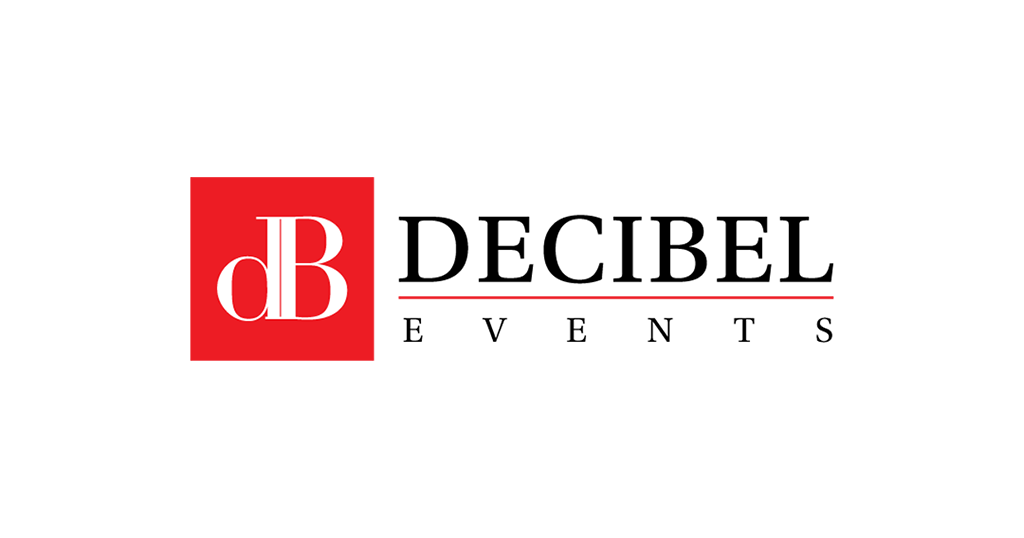
TIPS & TRICKS
A few months ago, Julius Solaris at Event Manager Blog pushed out a great post centered around his Slideshare presentation on avoiding the most common event management social media mistakes.
We laughed. We cried. We blew kisses at the screen. So true. So, so true. Check it out:
Julius mentions that his original post received a lively response, and I m not surprised. I kind of wish I was surprised. Social media isn t a new-baby business tool anymore, but it s alarming how often event managers still need these tutorials, crave them, lust after them. It means we re behind. It means it still feels new and optional to know everything there is to know about social media. It s not optional anymore, but that s ok, because you wanna know a secret about becoming a social media expert?
It s just not that hard.

Time consuming? Absolutely. Even scary at times. But it s just not that hard.
Julius has a lot of specific, and spot-on, pointers. But if you look at the cohesive root of his message, Julius is just saying one thing: there are real people on the other side of those keyboards. Those are real people that might be willing to help you promote your event, or to attend it, if you re nice to them. Real people like to be treated courteously. They like being treated like cherished friends and treasured customers. They like feeling unique, irreplaceable, interesting and smart. Just because there s a computer between you doesn t morph other human beings into Enigma Machines.
Real people like it when their messages are replied to, directly, by a real person. Real people don t like getting form letters, or talking to an automated answering machine which is what it feels like to them when your social media software sends an automated response to their direct message.
Real people feel cool when someone re-tweets or otherwise re-publishes their posts. If we re gonna get all cynical and Psych 101 about it, we might even say that it fills a very human need for external validation. Re-tweeting is a form of flattery. People like flattery. And when it s genuine, it costs very little to give.
Julius says: Don t Beg. And he s right. Why? Because real people don t like to be forced into awkward charity situations. Even our best friends, who presumably owe us at least a little loyalty, don t enjoy that. Why is it then OK to ask strangers, with whom we have no emotional capital, for favors?
There are real people sitting behind those keyboards. Your event s social media strategy will thrive if you remember that.
Oh Yeah, That: 5 Things You Probably Forgot When Planning Your Event
TIPS & TRICKS
You know you re forgetting something. You know you are. Check out this dour little reminder list of frequently overlooked event organizing basics.
Cell Service
The organizers of Burning Man are pretty much the only people ever allowed to host an event without regard to the availability of cell service.
Lost & Found
Sounds like a kindergarten throwback, but let s be honest, yeah? We never really got any better at taking care of our toys than we were when we were four. People are spacey slobs. People will toss the keys to their own little kingdoms down next to to the A/V booth and wander off. You re gonna be yanking the tablecloths off the 6-tops and someone s insulin pack is going to be under there and you ll know that somewhere in the crowd, someone is hysterically tearing their purse apart muttering nononono, wondering if today is the day they die. Find a way to let everyone know that all the things you ll try not to judge them for losing will be returned to a designated pick-up point.
Optional Coat Check

I have a love-hate relationship with coat-checks, but if your mid-sized event is happening during even moderately chilly weather, you should think about setting one up. The bottom line is that having to chose between draping your parka over your arm all night, or panicking about which chair you left it on, sucks.
First Aid Kit

It would be really nice if a refusal to believe in problems means that they won t ever happen, but that time I ate eel skewers in northern China and then got on a long-distance bus proves otherwise. According to the good folks at the American Red Cross, a good first aid kit should contain:
- 2 absorbent compress dressings (5 x 9 inches)
- 25 adhesive bandages (assorted sizes)
- 1 adhesive cloth tape (10 yards x 1 inch)
- 5 antibiotic ointment packets (approximately 1 gram)
- 5 antiseptic wipe packets
- 2 packets of aspirin (81 mg each)
- 1 blanket (space blanket)
- 1 breathing barrier (with one-way valve)
- 1 instant cold compress
- 2 pair of nonlatex gloves (size: large)
- 2 hydrocortisone ointment packets (approximately 1 gram each)
- Scissors
- 1 roller bandage (3 inches wide)
- 1 roller bandage (4 inches wide)
- 5 sterile gauze pads (3 x 3 inches)
- 5 sterile gauze pads (4 x 4 inches)
- Oral thermometer (non-mercury/nonglass)
- 2 triangular bandages
- Tweezers
- First aid instruction booklet
Evacuation Plan and Fire Extinguishers

Ideally, the venue itself will have this covered, but you know how the Schrodinger s thing works: If you ask the venue staff before anything bad happens, you can expect an eye roll as someone hands you a meticulously-prepared in-case-of-emergency binder with nearest exits and extinguisher-placement map. If you never bring it up, something is going to blow up and everyone will be like, I thought YOU brought it! And then lawsuits will happen.
Image Sources: Featured Image by Jason Howie, Social Media by MKHMarketing
5 Solutions for Small Businesses to Run Big Events
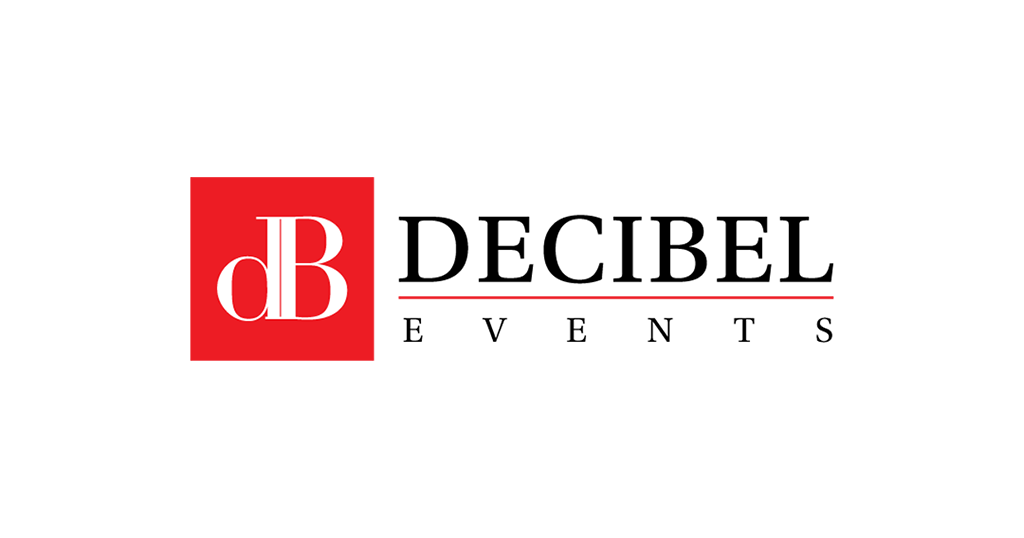
TIPS & TRICKS
Decibel Management is proud of providing tailor-made event management ideas for all clients. While many in our industry view event planning on a grand scale, preparing political campaign stops around the country for inside the Beltway types or booking out the grandest ballrooms around, they are forgetting that the overwhelming majority of events are done on a much simpler scale.
Why should events, that are smaller in scope or attendance, be left out in the cold? Especially when, with a few easy tips, any size of event can punch far above its weight class.
Crowdfunding
Small is sexy. The advantage of a smaller event is that its attendance base will likely feel passionate about it. This gives you the power to correctly assess how successful your event will be. A number of crowdfunding platforms give you a couple of good options. Put your event up online, and ask attendees to state how many tickets they will need and commit to buying them on the day. You can guarantee an event will take place only if a number of tickets are sold.
Advertising on social networks
Targeted ads on Facebook can be annoying, but they are getting quite amazingly relevant. Any event that is held with a strong local and thematic setting can massively benefit from buying an ad space on Facebook or LinkedIn several weeks out, linked to a Facebook page or website about the event. As time goes pass, it is almost certain any on with an interest in your event (and who is not a social media neophyte) will see it.
Local bloggers
If local bloggers are known to you as local bloggers, they are probably known to other people as local bloggers. While this might seem like a fairly simplistic summary, it is a good way to spread awareness. Local communities tend to have their ways of finding out information about what is happening, particularly since the decline of small-town papers.
Underestimate turnout
This might seem counterintuitive, and in terms of planning, it is. But we re not talking about logistics, we re talking about estimations in terms of sponsorship. Why would anyone with 300 people coming sell their event as only bringing in 200? Well, it s always better to make your sponsors happy than disappointed. Bringing in less sponsorship the first time you hold an event but impressing them with a higher turnout that announced will go a long way towards guaranteeing their continued support the next time around.
Know your limitations
Every event manager knows one of their brethren who tries to do too much, or lends too much importance to smaller-scale events. Constantly assess how each piece of your event will be relevant to attendees, understand that you can wow people without over-reaching, and that, even if everything doesn t go right, a positive attitude will allow people to be much more forgiving of any mishaps.
5 Holiday Season Event Ideas
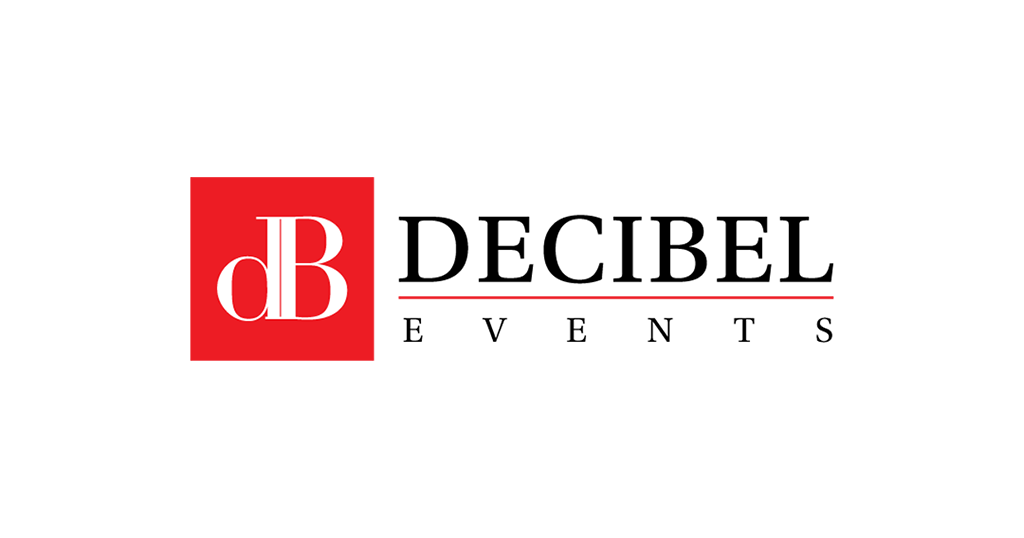
EVENT PRODUCTION INSPIRATION, TIPS & TRICKS
As winter reaches out, American event organizers are heading into the final stretch before the holiday season kicks in. Halloween, Thanksgiving, Christmas and even Kwanzaa are festive musts. And very much like in the fashion industry, holiday trends sweep the events world every year. Our friends at BizBash have done an overview of these very trends so none of your attendees could possibly accuse you of hosting an unfashionable event.
Go All Out On The Food

(Image source)
While catering is always of paramount importance, this is doubly true during the holidays. The popularity of cooking shows, coupled with the mating call of ovens left untouched over the summer, have made guests increasingly demanding about the spreads they are served.
Presentation, Presentation, Presentation

(Image source)
As appreciated as formal sit-down dinners are during the year, the holiday period calls for a touch of pizzazz. Having chefs front and center concocting treats in front of guests, having waiters decked out to match a number of food themes or laying out a wide range of self-service stations are just a few ideas that will resonate particularly well.
Events in the Office

(Image source)
The recession bit deep for many events companies as well as their clients. Budgets for lavish venues were scaled back but this also led to a rise in ingenious and affordable solutions. While holding a conference in a company s office would once have been frowned upon, an entire new sub-section of the event organizing world has sprung up to to offer to just that.
Full Bars, not Open Bars

(Image source)
We understand the dismay of going to an open bar at an event and finding they only have Gordon s Gin. As such, as discerning customers know what they want, the time of the fully-stocked bar has returned. The popularity of shows such as Boardwalk Empire have also made Prohibition-era themes a hot favorite for this holiday season.
Teambuilding, YAY

(Image source)
While every professional conference organizer can have a Pavlovian reaction triggered by the mention of certain teambuilding memories, there is no denying the return to form of this old favorite. This becomes especially true around the holidays. Are you strapped for ideas. Fear not: you can check out Decibel Management s suggestions for teambuilding activities here.


