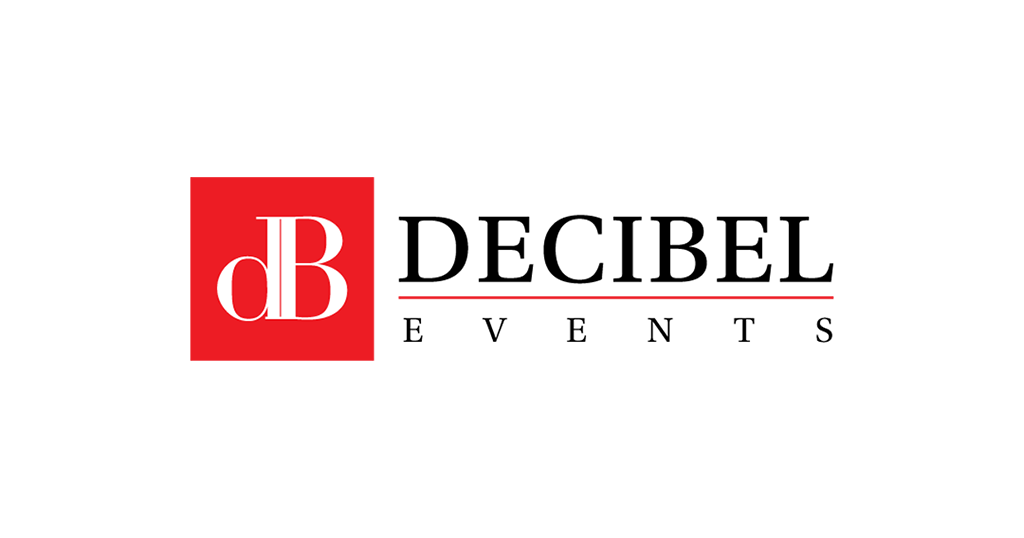TIPS & TRICKS
We designed, assembled and released this pack in the hopes that it will help others in the event production industry (and particularly the political event production industry) by making the tedious task of creating political advance flowcharts a little easier.
The idea was to create a ready-made Powerpoint and icon set that allows anyone to quickly construct professional, correctly scaled advance diagram Powerpoints without spending ages tracking down icons and trying to relatively size each piece.
(5MB download)
We hope to expand and improve this set over time. If you have any requests for new icons to add, questions about the set or how to use it, or suggestions for improving the next version, please drop us a note in the comments below.
The Set Includes:
1 Powerpoint file: Scaled_Advance_Diagram_Template.pptx, the main working document in this set. This includes car icons for creating motorcades / car plans, indicators for calling out important locations, such as the press room or green room, seating chart graphics, lighting, sound and electrical icons, and a stage builder (more on that below). All icons in the template are provided in both black and white color schemes for dark and light backgrounds.
1 folder of images: Contains all the source jpg and png icons that can be imported into the powerpoint or into other document formats.
1 Photoshop document: Contains the original, editable icon design files in vector smart object layers you can use this if you are familiar with the Adobe creative suite (Photoshop / Illustrator) and you want to change icon colors, shapes, or base grid sizes.
Preview jpg: Shows each of the icons with descriptive names
Readme: This here how-to guide.
Quick Start Guide
- Copy the Powerpoint document entitled Scaled_Advance_Diagram_Template.pptx, renaming it whatever you like.
- Open your newly created document, and delete any icons you don t need or won t use.
- Select all your icons at once, and re-size them to the right scale
- Arrange your advance diagram
- Use powerpoint default arrows and shapes to mark out walking paths between the diagram objects
- Enjoy!
Scale and Grid
The icons were created on a scale of 8 pixels = 1 foot. We ve done our best to preserve and re-create this scale using Powerpoint guides, which are hidden by default. To turn on the scaled guides, open the Powerpoint, go to the View tab, and click the checkbox next to Guides in the top panel. By default, each box created by the guides represents 1 square foot.
You can also use the 24 scale graphic to help proportionally size diagram elements.
Any time you resize an icon in the Powerpoint, it s a very good idea to select all the icons on the page and re-size them all together at the same time, so all your page elements stay the same size in relation to each other.
Stage Builder
There are two main stage building block icons included with the powerpoint and icon set. The smaller block represents an industry-standard 4-foot by 8-foot riser, the larger block an industry-standard 6-foot by 8-foot riser. Duplicate these blocks as many times as necessary to make an appropriately-sized stage.
You can stack multiple elements on top of the stage risers. For example, use the light background microphone icon on top of the dark background stage risers icons to indicate a podium.
Other Notes & Tips
- The pipe and drape icons will tile horizontally if you align them next to each other.
- Use the indicators and markers to create a pathway of events start and end of a motorcade or walking path, stopping point for a press bus or security locations.
The Photoshop Document
If you re familiar with the Adobe design suite, you can use the included Photoshop document to modify the original icons in the set, re-export the icons in different formats, change icon colors, or add other effects.
The Photoshop file includes each of the icons saved as vector smart objects. If you have Adobe Illustrator installed, you can double-click any icon layer in the layers panel to open that icon in Illustrator for vector-level editing.
The License
The Scaled Advance Diagrams are released under the Creative Commons license, Attribution, Non-Commercial, No-Derivs. You can read the full text of the license by visiting the link below, but in non-legalese, that essentially means that:
- You re welcome to freely share this set with others, as long as you credit Decibel Management as the source of the file. You do not need to put Decibel Management s name on actual advance diagrams that you produce for your own clients using this set, but if you give the icon pack to someone else, you must include a credit to Decibel.
- You may not re-sell this icon set either on its own, or as part of another program or document for sale.
- You may not modify the set and re-distribute the modified version.
- In other words, we love sharing! But we also put a lot of work into this, so please don t be a jerk.
http://creativecommons.org/licenses/
Go nuts! And again, do let us know in the comments if you d like to see any improvements in the future we d love to hear your input.